Changing the date of your next shipmentUpdated 20 hours ago
Changing the date of your next shipment
Changing the date of your next shipment refers to the date on which your subscription renews each month. Follow these steps below to change the date of your next delivery.
1. Log into your account here
2. Click on "Manage subscription" which will show you all your active subscriptions
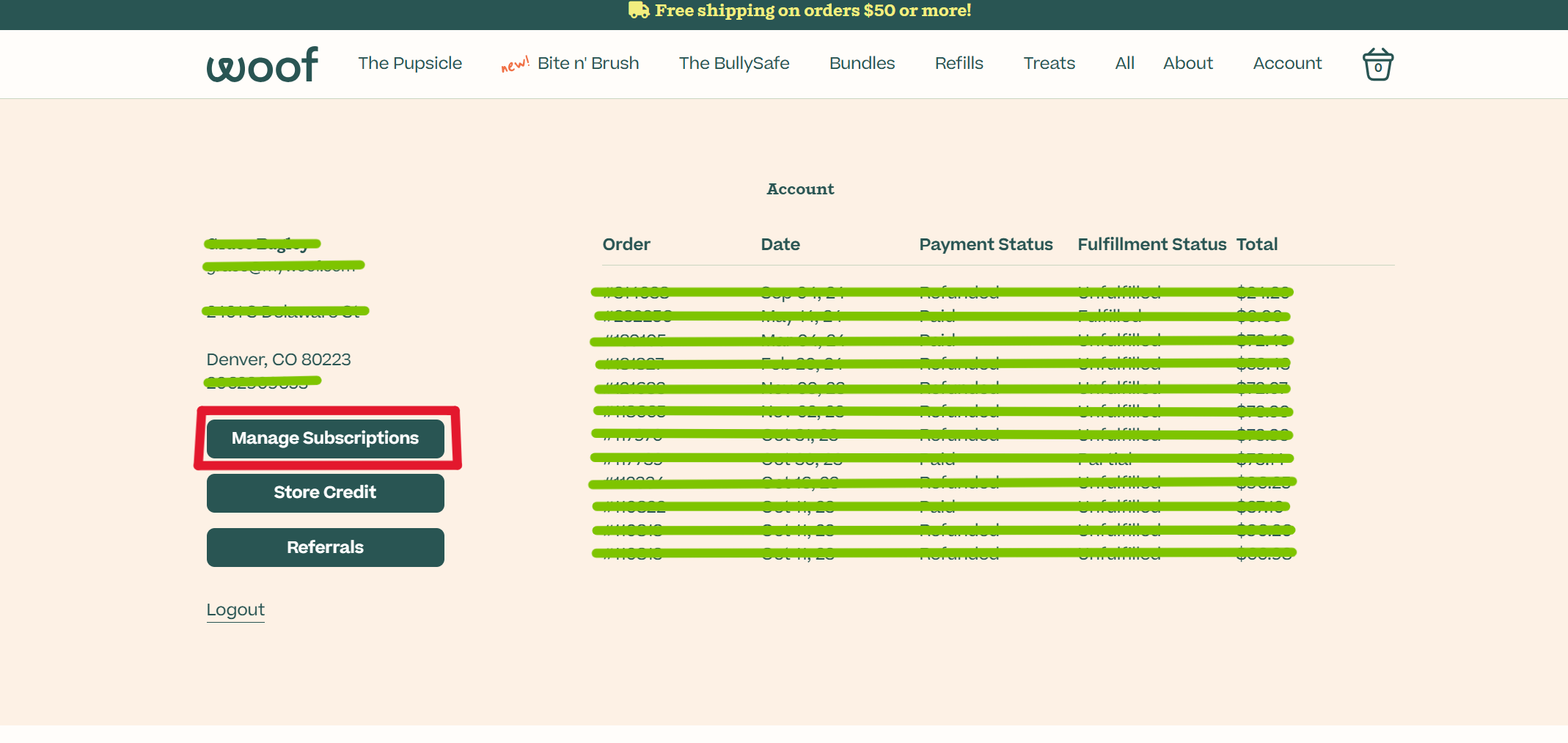
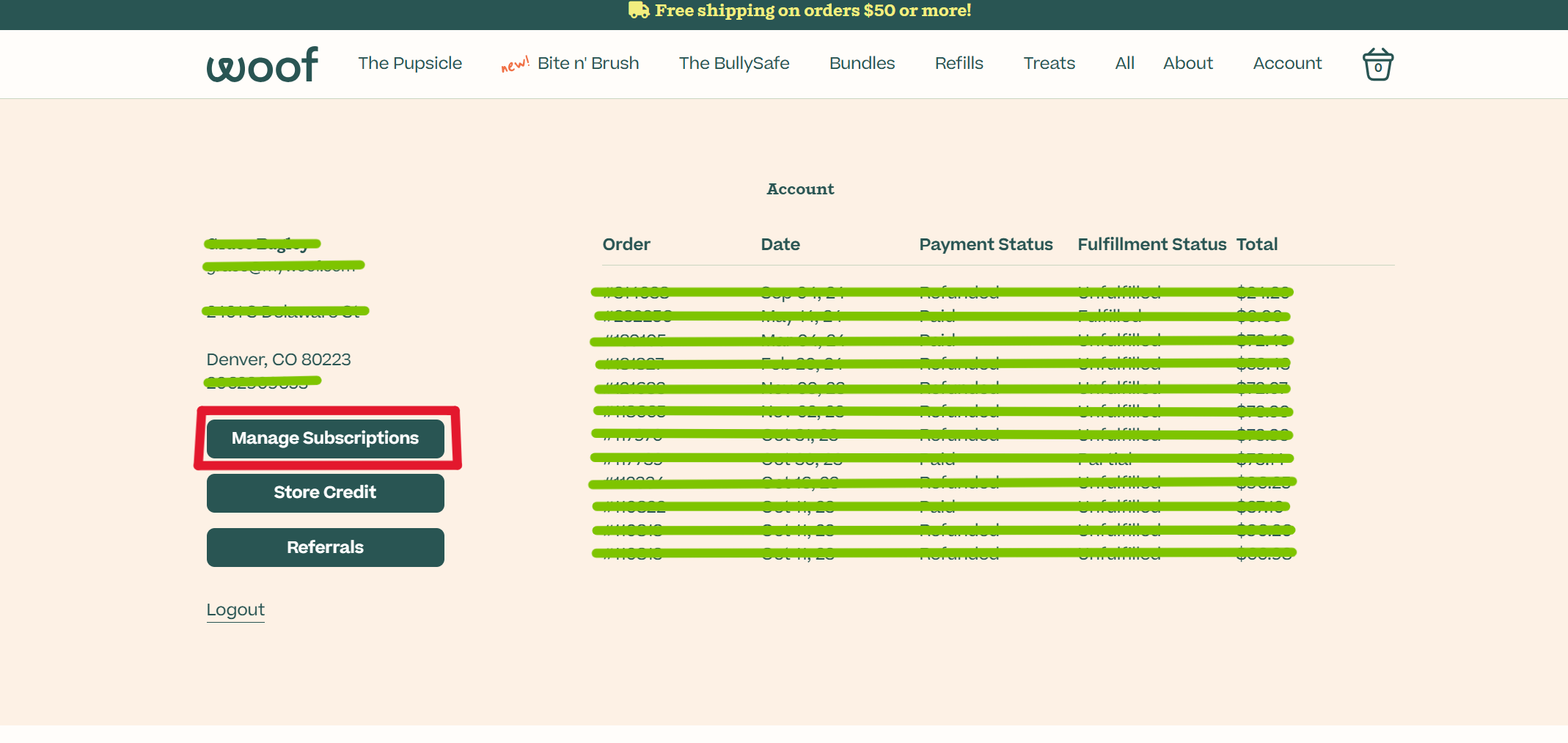
3. If you'd like to change the date of your entire shipment (including multiple items), you can click "Reschedule" at the top of the page to select a new shipment date. This is indicated with a red box in the screenshot below:
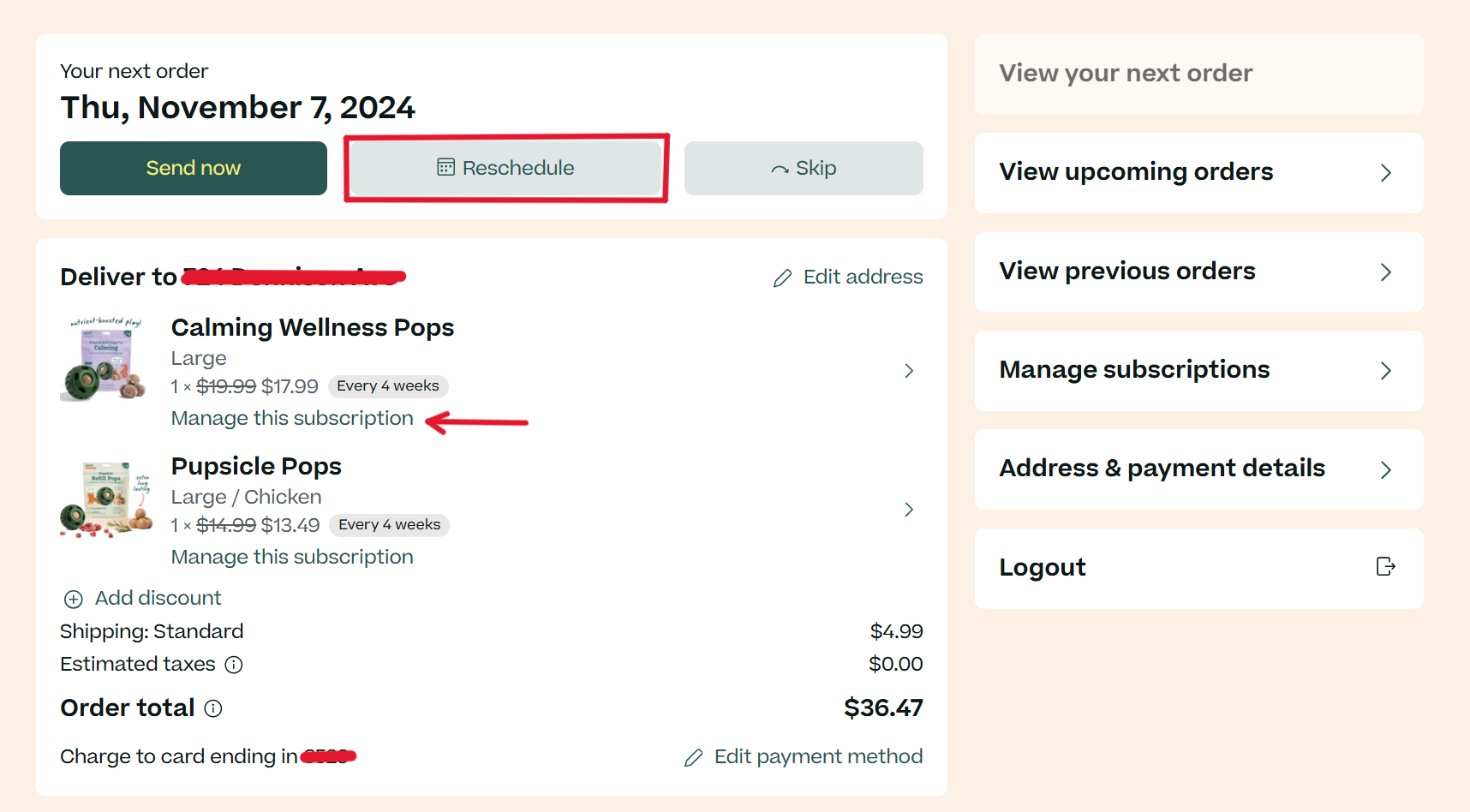
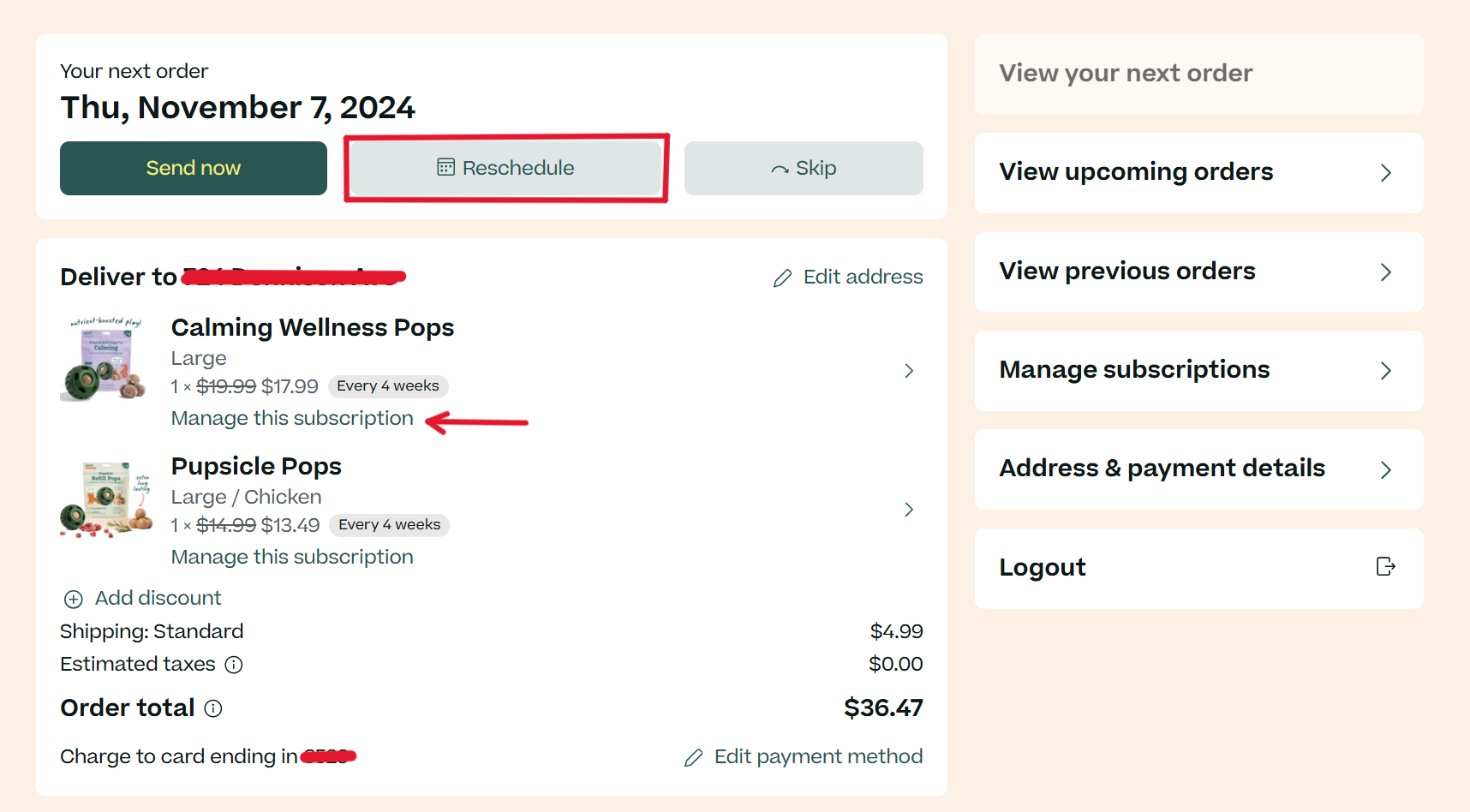
4. If you just want to change the shipment date of one of your subscriptions, click "Manage this subscription" under the item you'd like to update, indicated in the above screenshot with an arrow. At the next screen, click "Reschedule" to set your preferred shipment date.
5. Select either a 1 week delay, 2 week delay, or a custom date as your next shipment date if you prefer. Confirm your choice by clicking "Save changes"
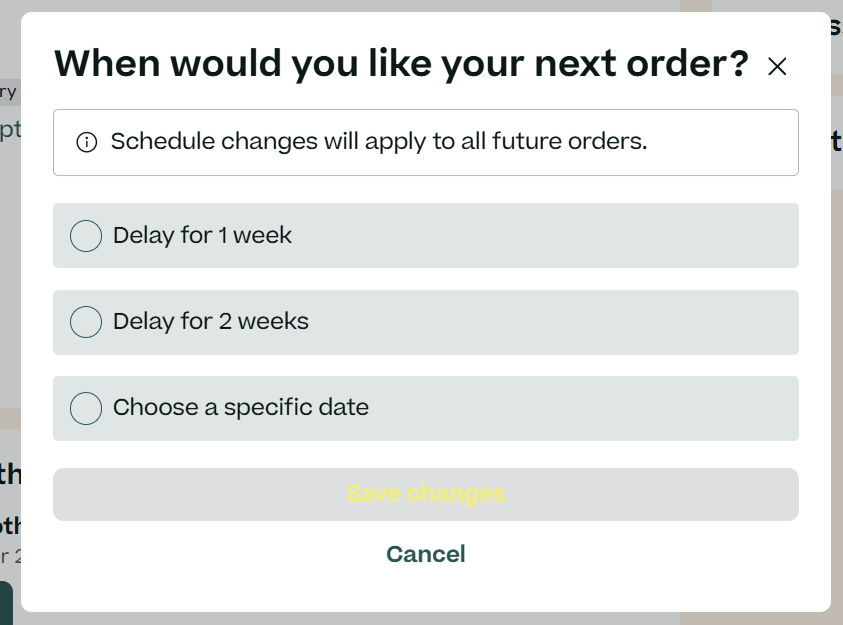
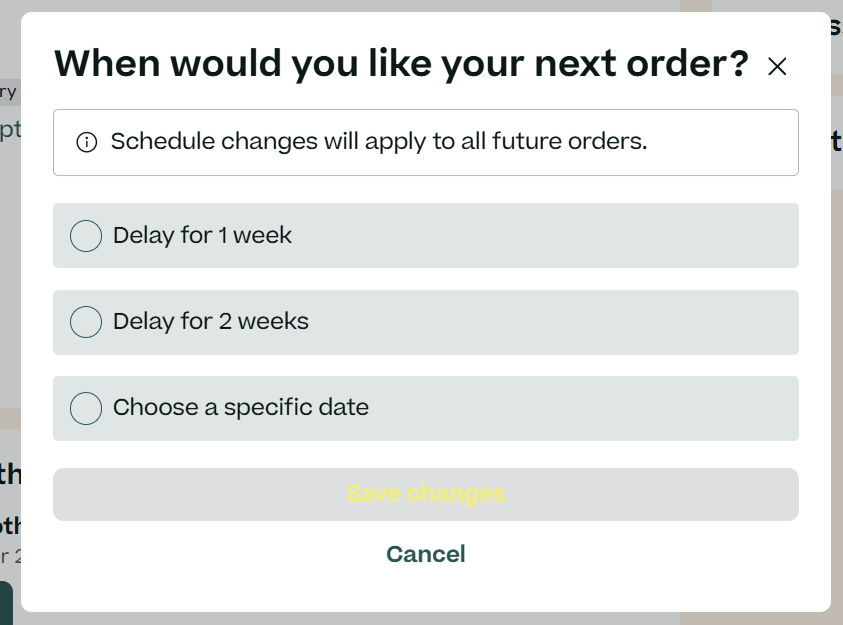
Combining Subscription Items to ship on one date
When you have multiple subscriptions, it can be helpful to make sure they all send out on the same date. This helps with making your regular deliveries simpler and saves on unnecessary shipping costs. Please find the steps to combine items in your subscription below:
1. Log into your account here
2. Click on "Manage subscription" which will show you all your active subscriptions
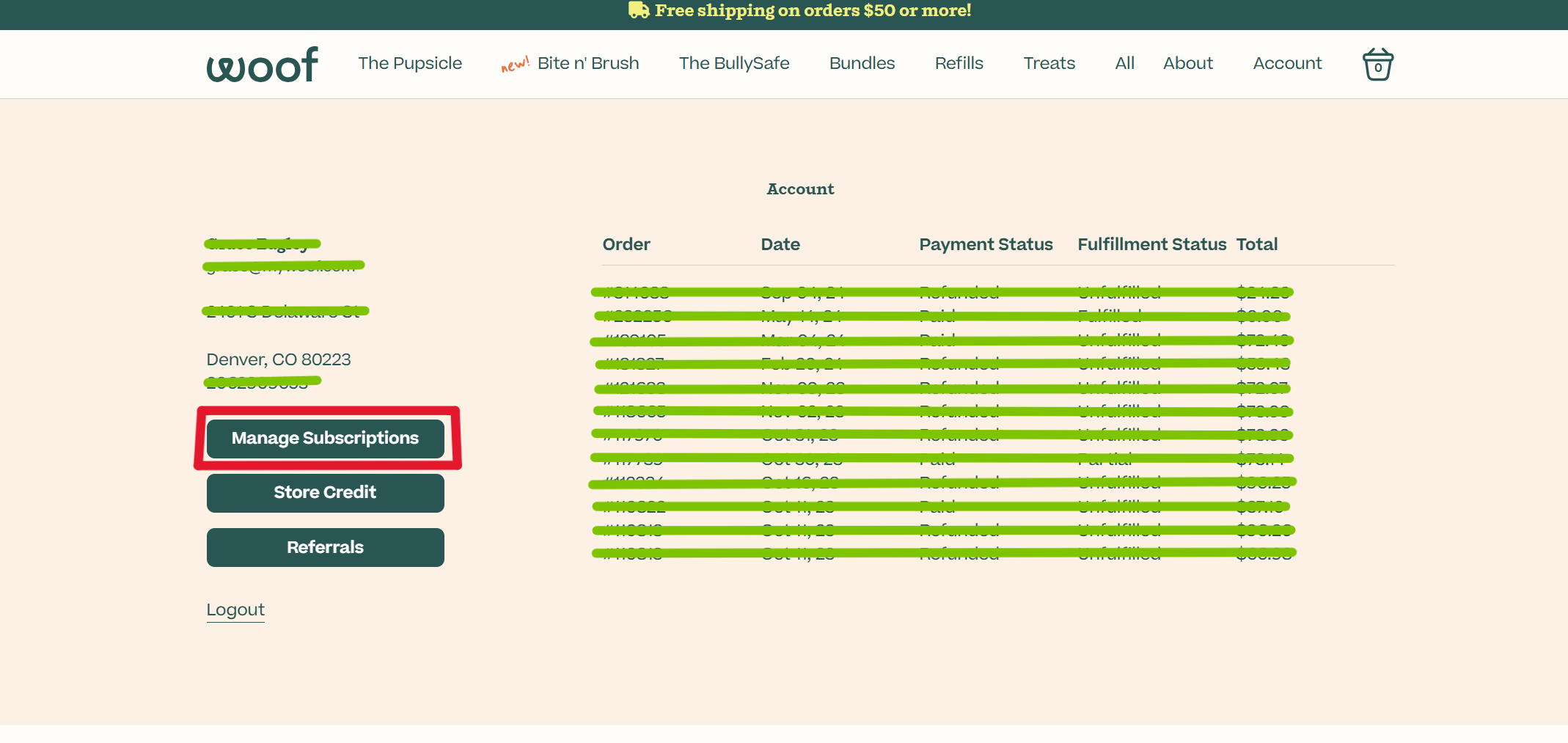
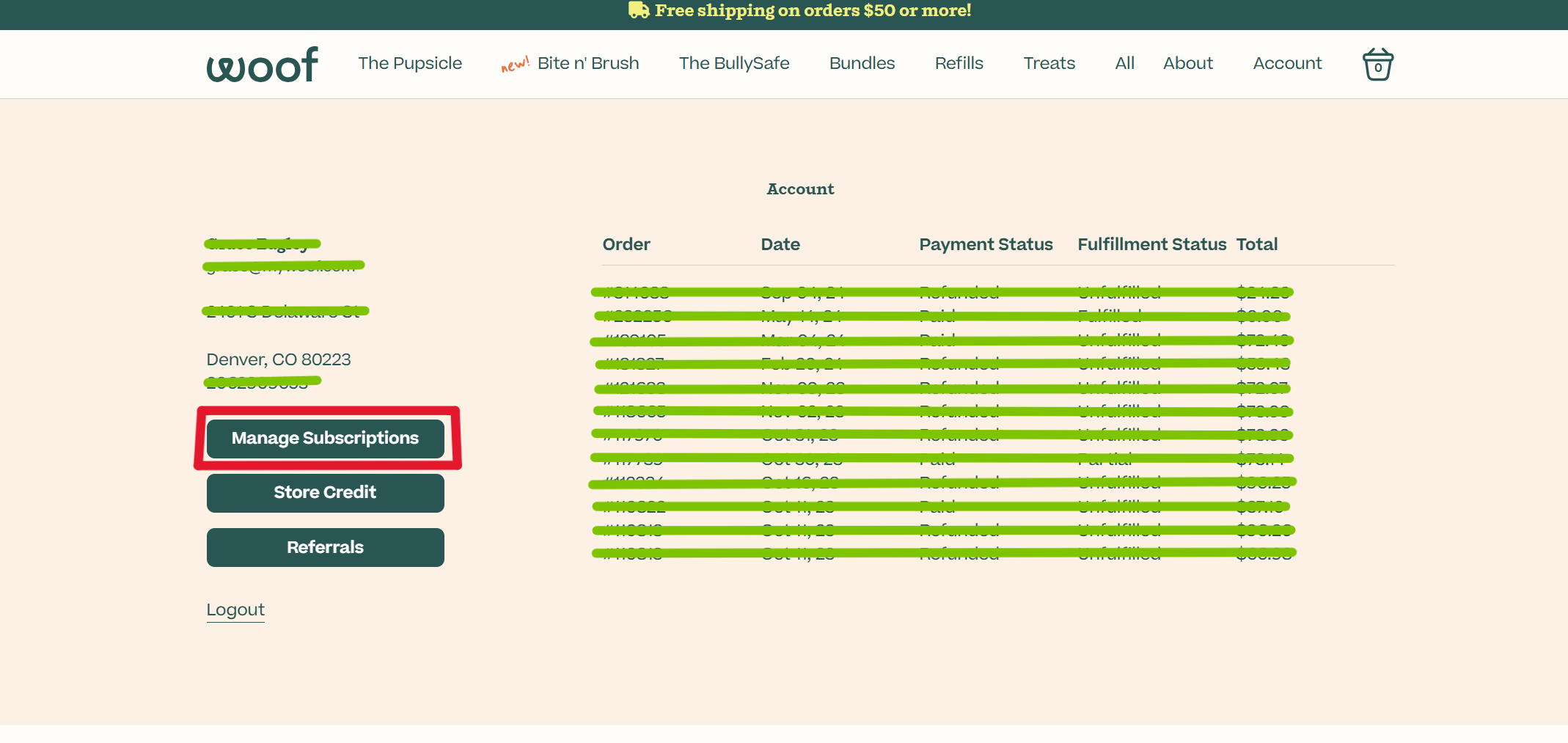
3. If you have items shipping out on different dates, you'll see your shipments divided on this page, into your next shipment, and items not included in that order. To combine all into one ship date, click the button that says "Manage" next to an item that is not currently in your upcoming next order, shown in the screenshot below:
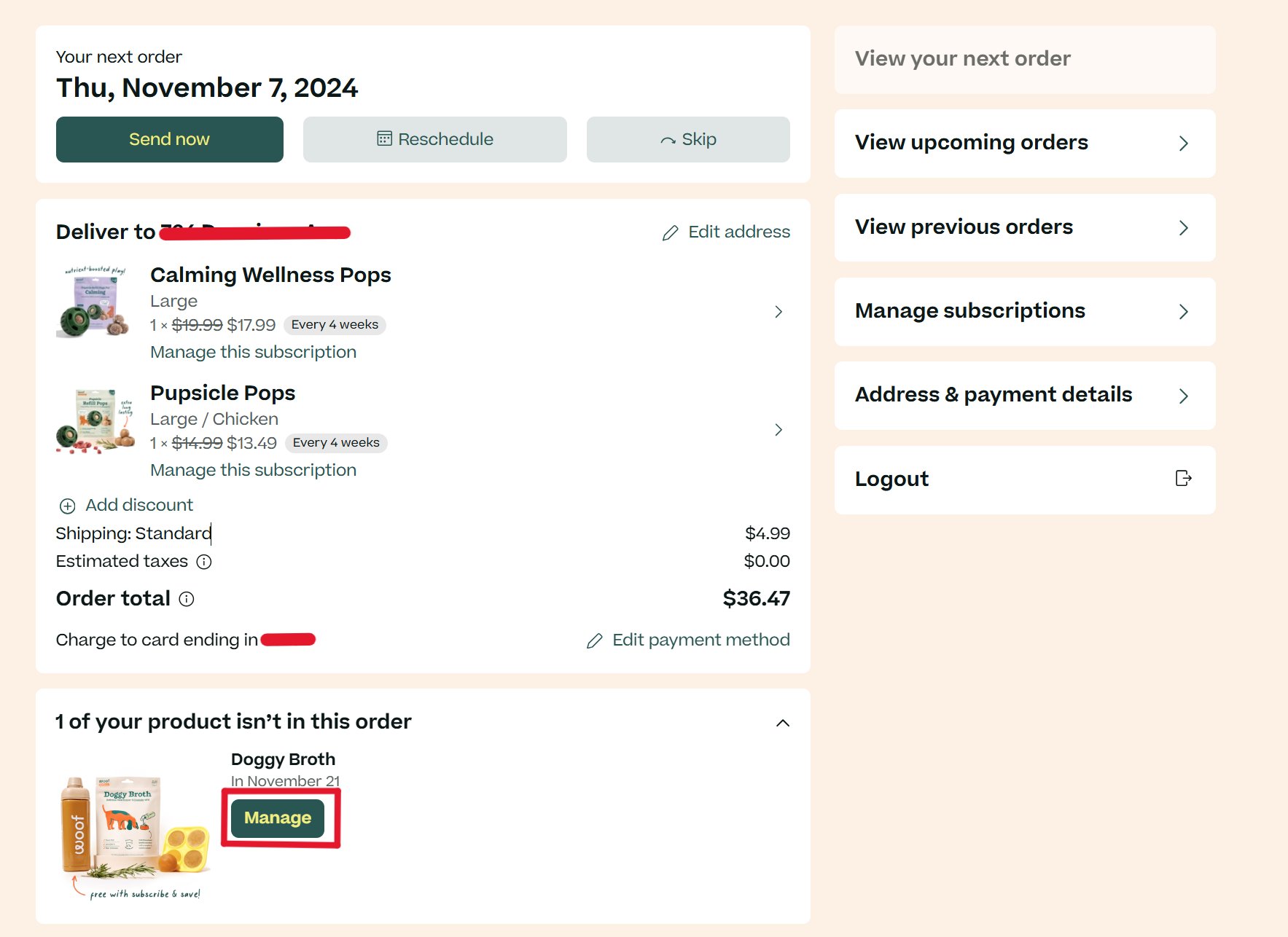
4. Click "Add to your (date) order" to add this item to your upcoming order. Please note that doing this will ensure that all items ship on one date for every shipment going forward, and will not revert back to the previous date. Alternatively, you can click "Edit product options" to edit your other subscription settings for that item (quantity, cadence).
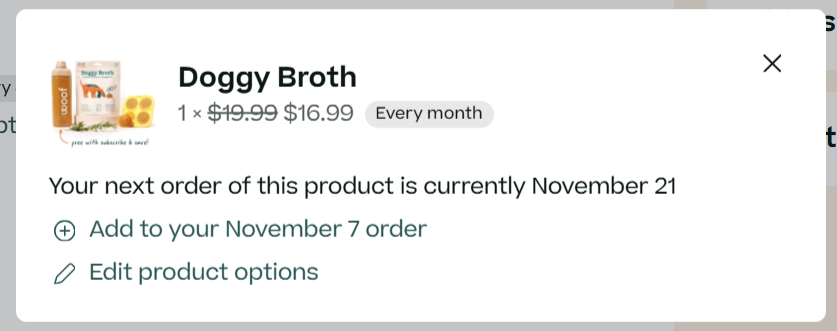
5. And that's it!
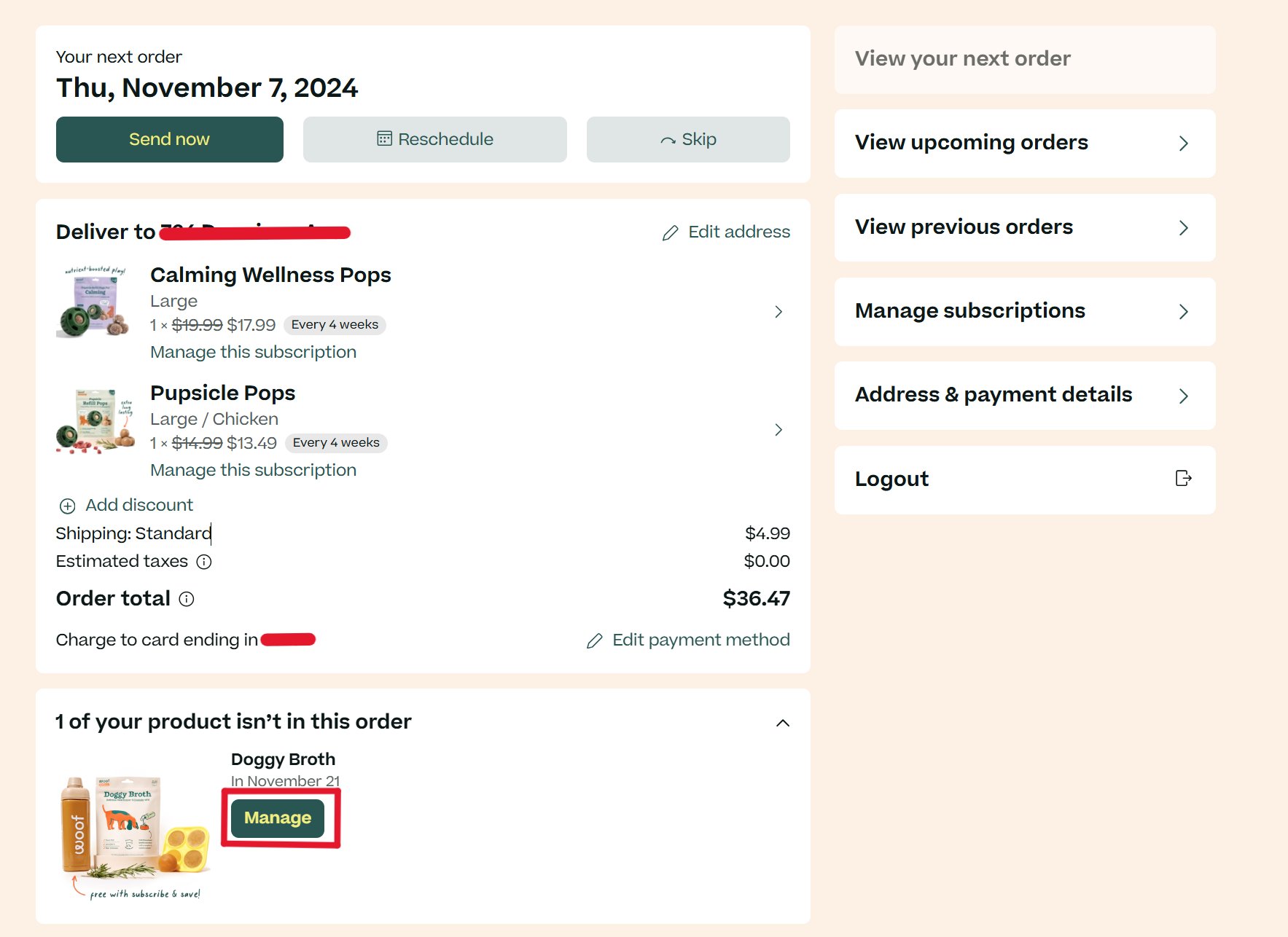
4. Click "Add to your (date) order" to add this item to your upcoming order. Please note that doing this will ensure that all items ship on one date for every shipment going forward, and will not revert back to the previous date. Alternatively, you can click "Edit product options" to edit your other subscription settings for that item (quantity, cadence).
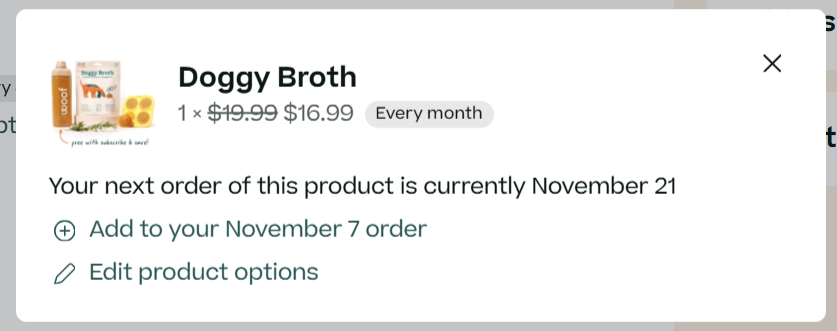
5. And that's it!