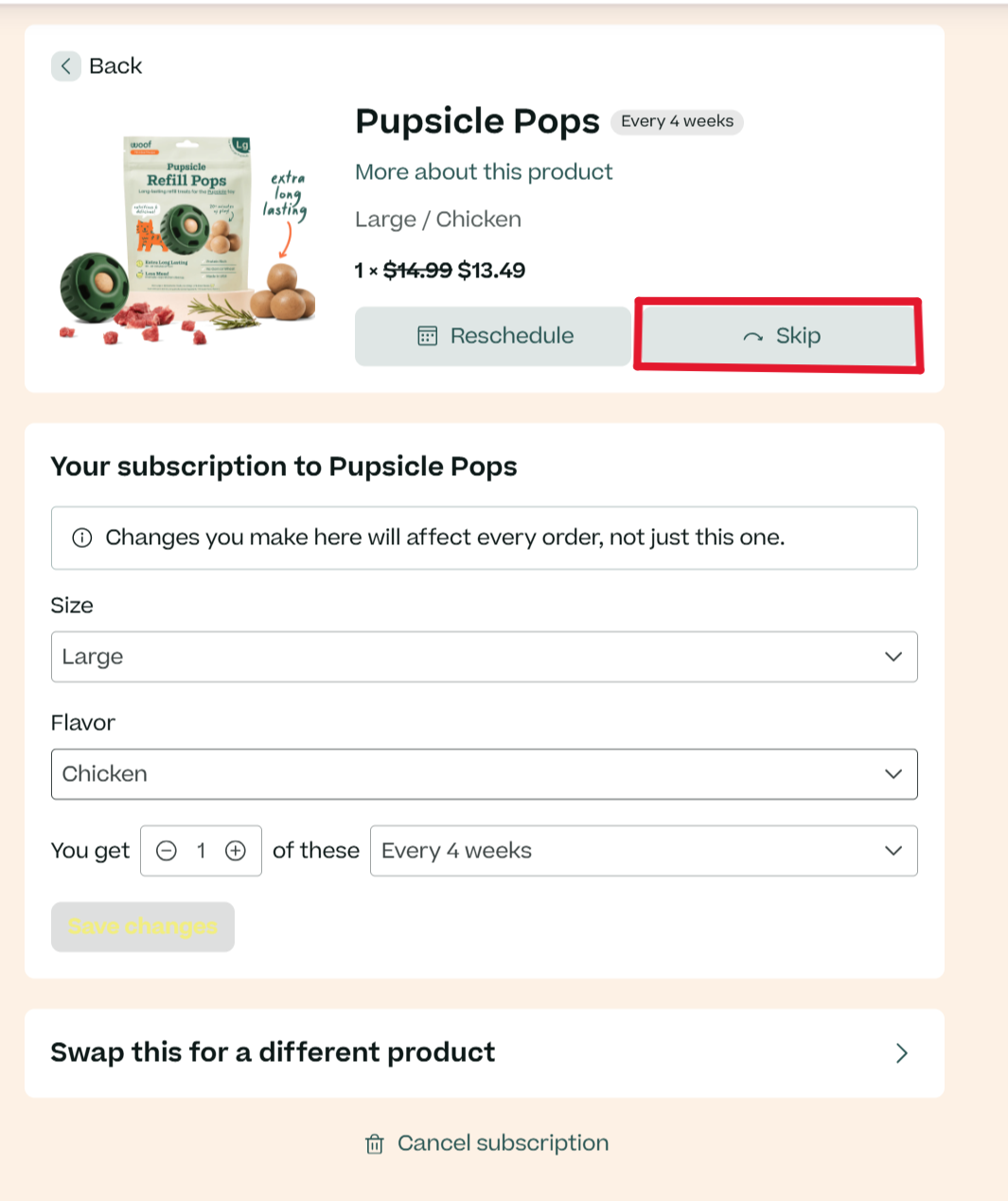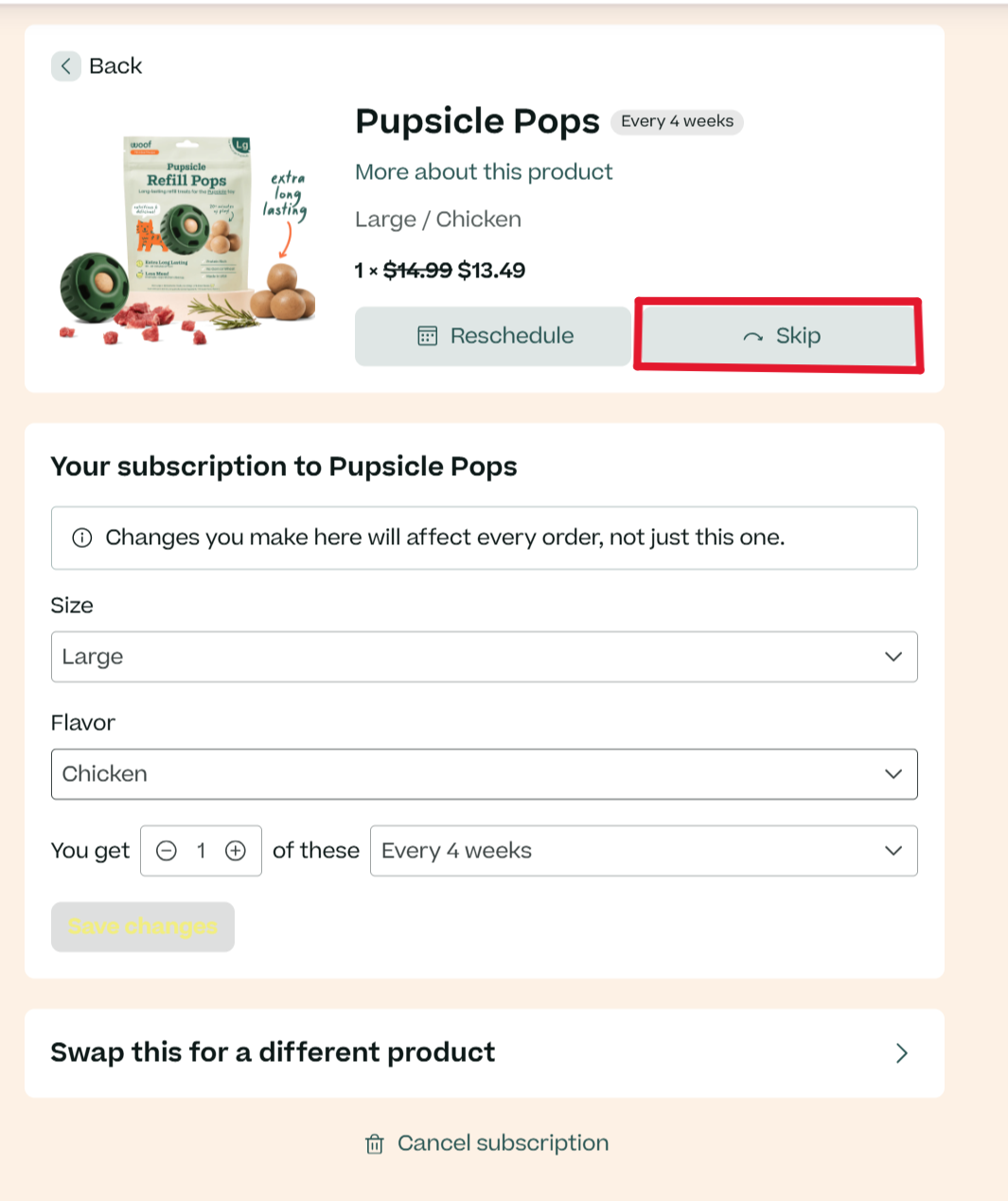Skip your next shipmentUpdated a day ago
Skip your next shipment
We know life can get hectic sometimes, and you might need to skip a month here and there! Follow these steps to skip your next shipment:
1. Log into your account here
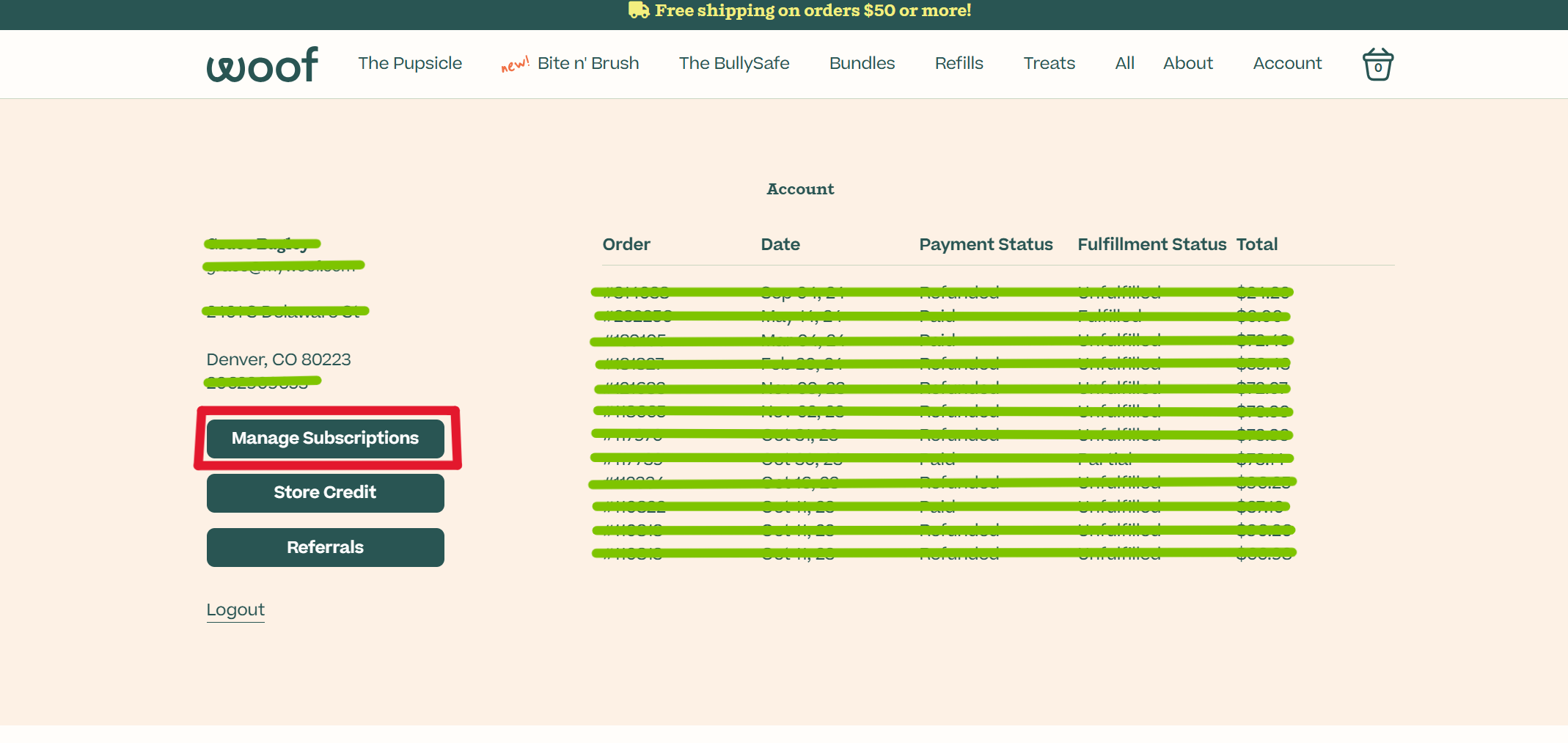 2. Click on "Manage subscription" which will show you all your active subscriptions
2. Click on "Manage subscription" which will show you all your active subscriptions
3. If you'd like to skip your entire shipment (containing multiple subscription items), click "Skip" at the top of the screen to do so, and then click to confirm:
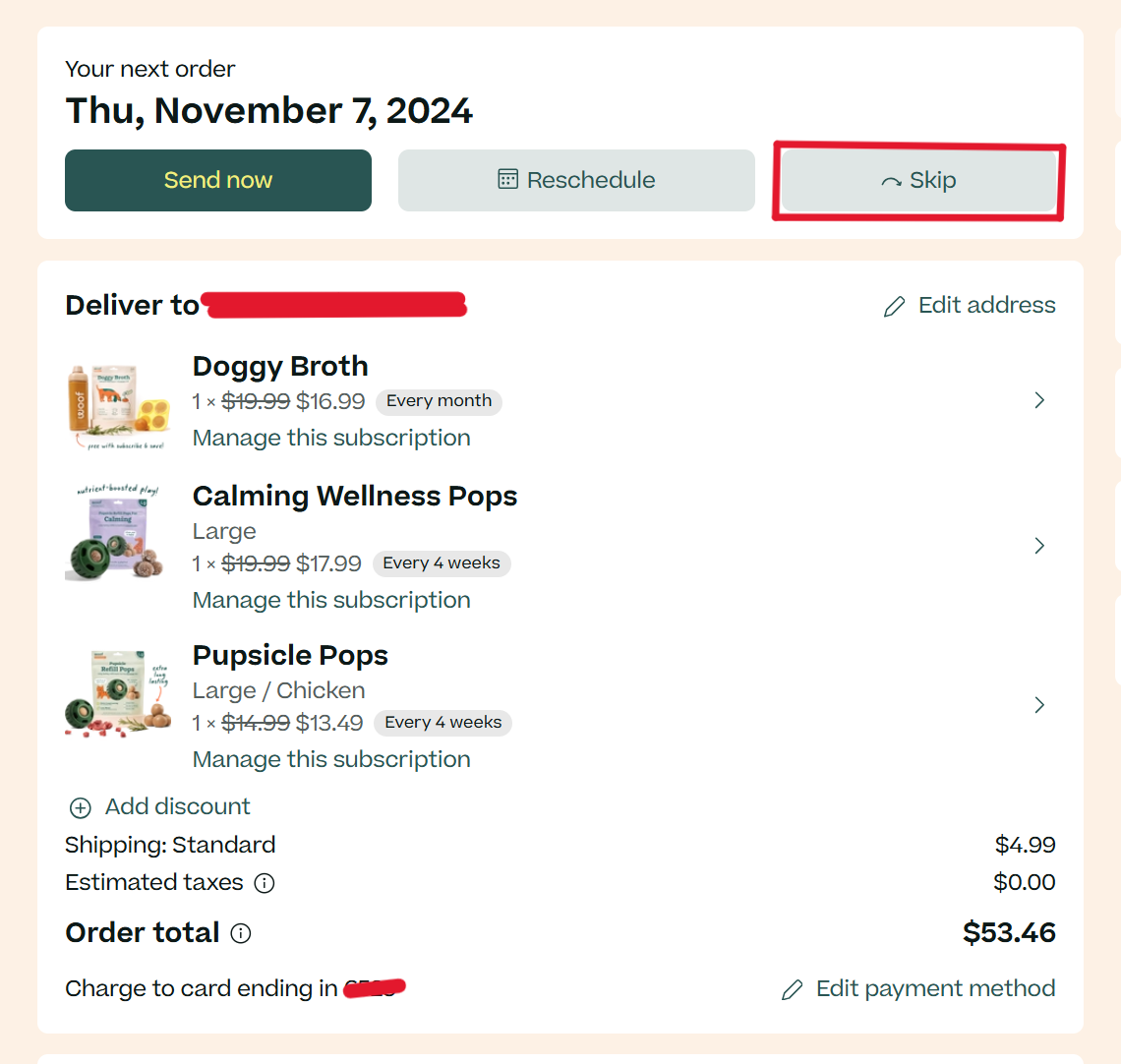
4. If you'd like to skip just one item in your subscription, click "Manage subscription" for the item you'd like to change:
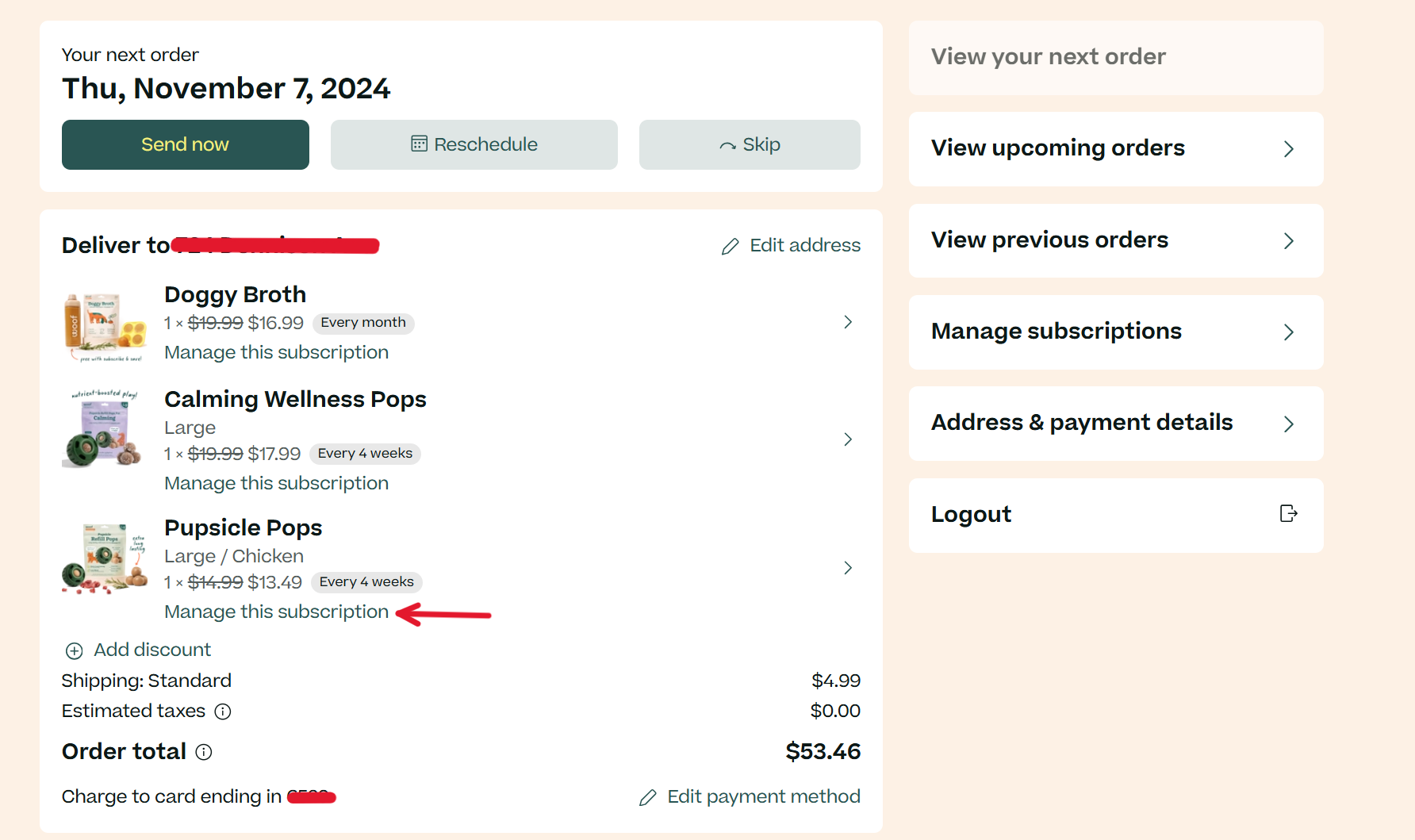
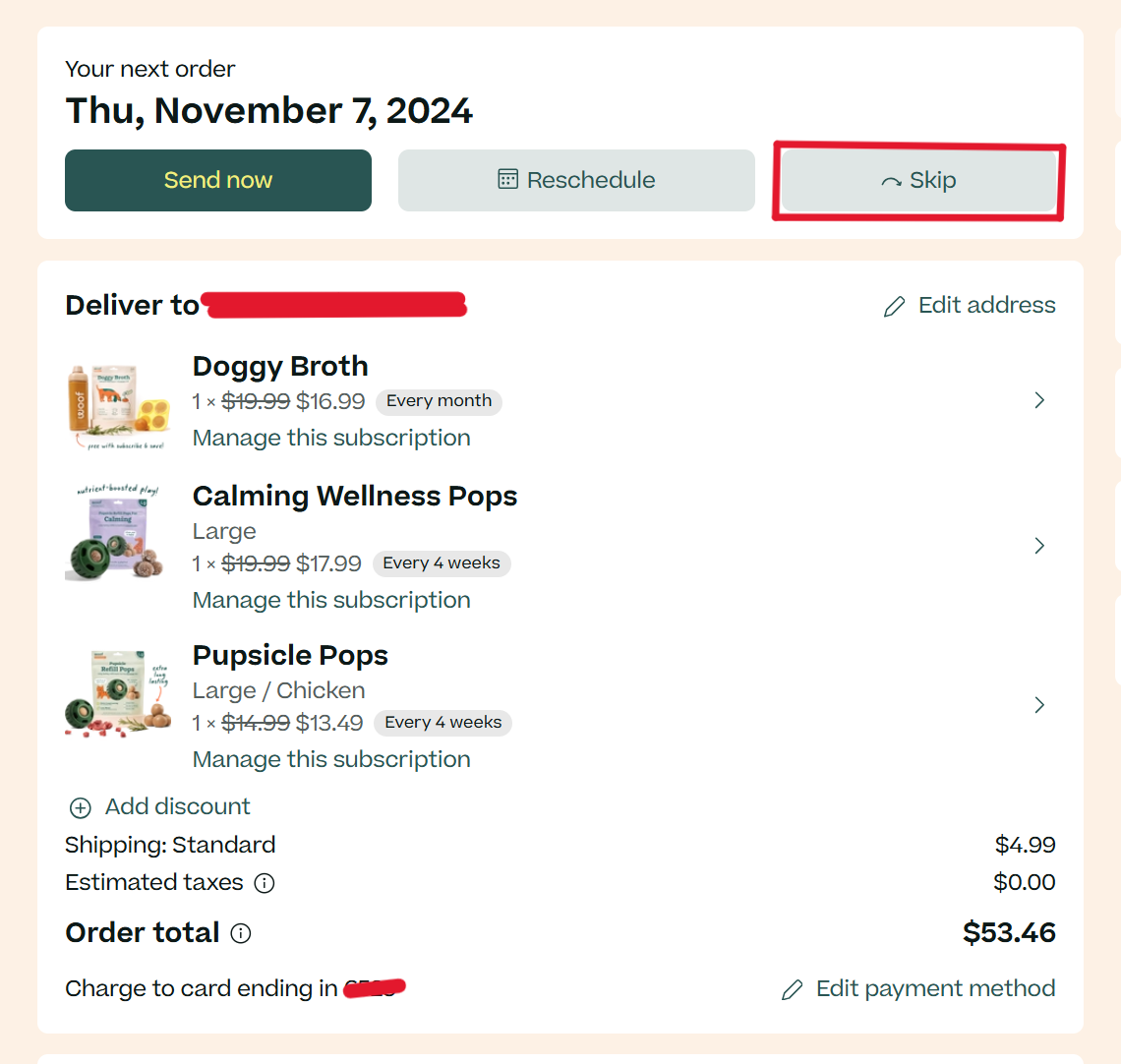
4. If you'd like to skip just one item in your subscription, click "Manage subscription" for the item you'd like to change:
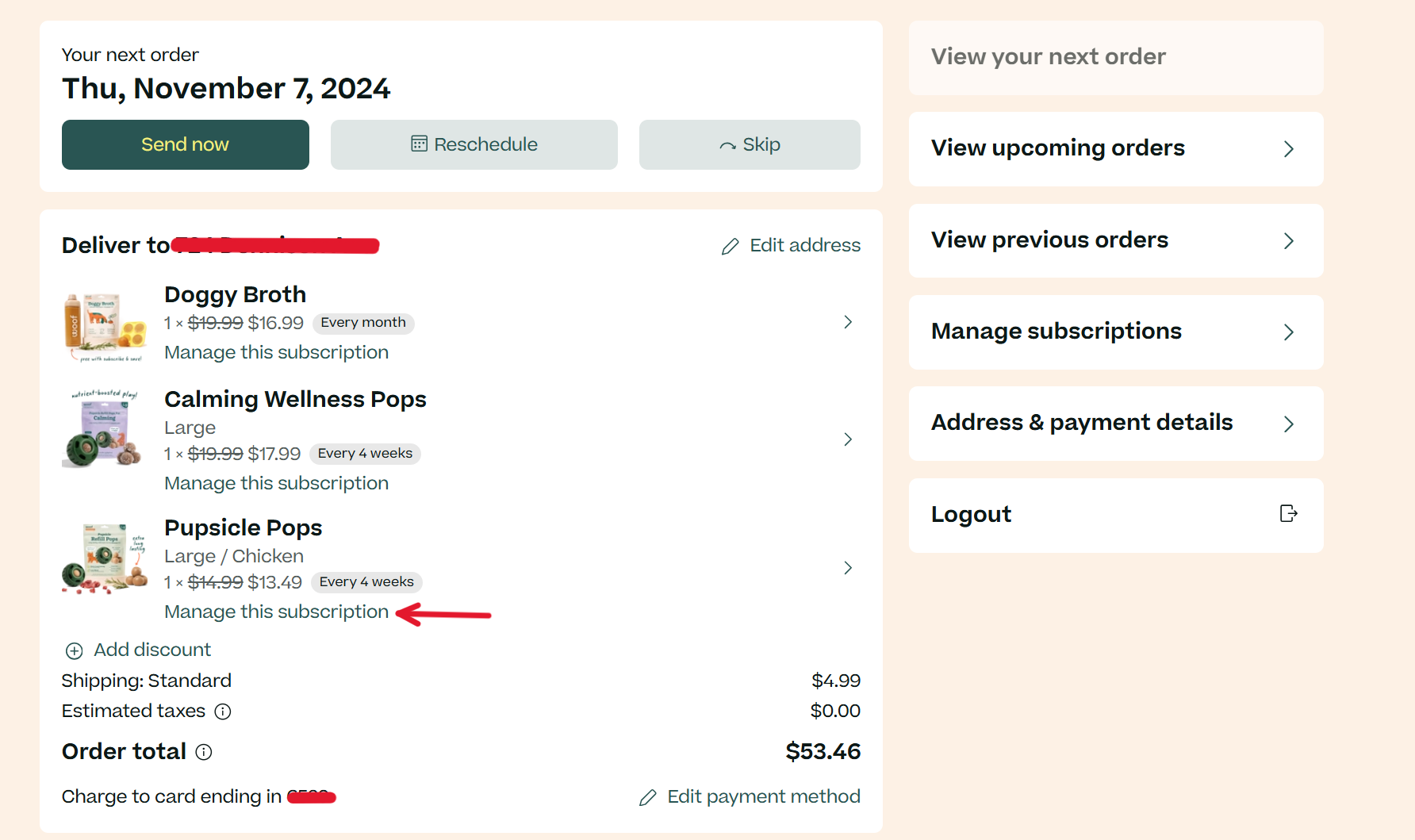
4. Select "Skip" from the top of the page to skip your next shipment of this item. Please note that this does not cancel your subscription!