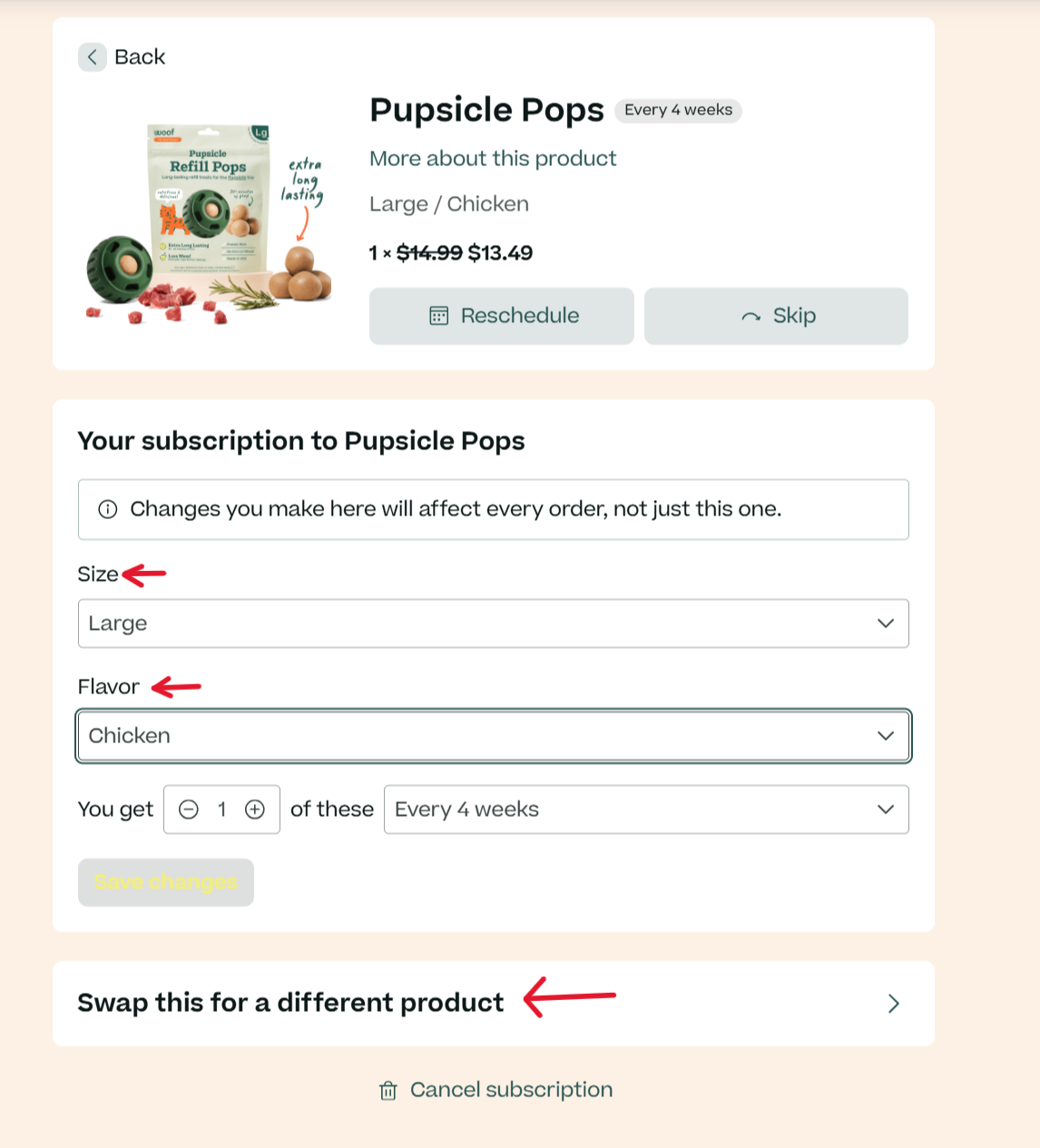Swapping your subscription itemsUpdated 23 days ago
Updating your subscribed items
If you are an active subscriber, you can swap one subscribed product for another via the instructions below. We want to make sure you are getting the best possible combo for your pup, and this takes out the hassle of starting/stopping a whole new subscription!
1. Log into your account here
2. Click on "Manage Subscriptions" which will show you all of your current active subscriptions
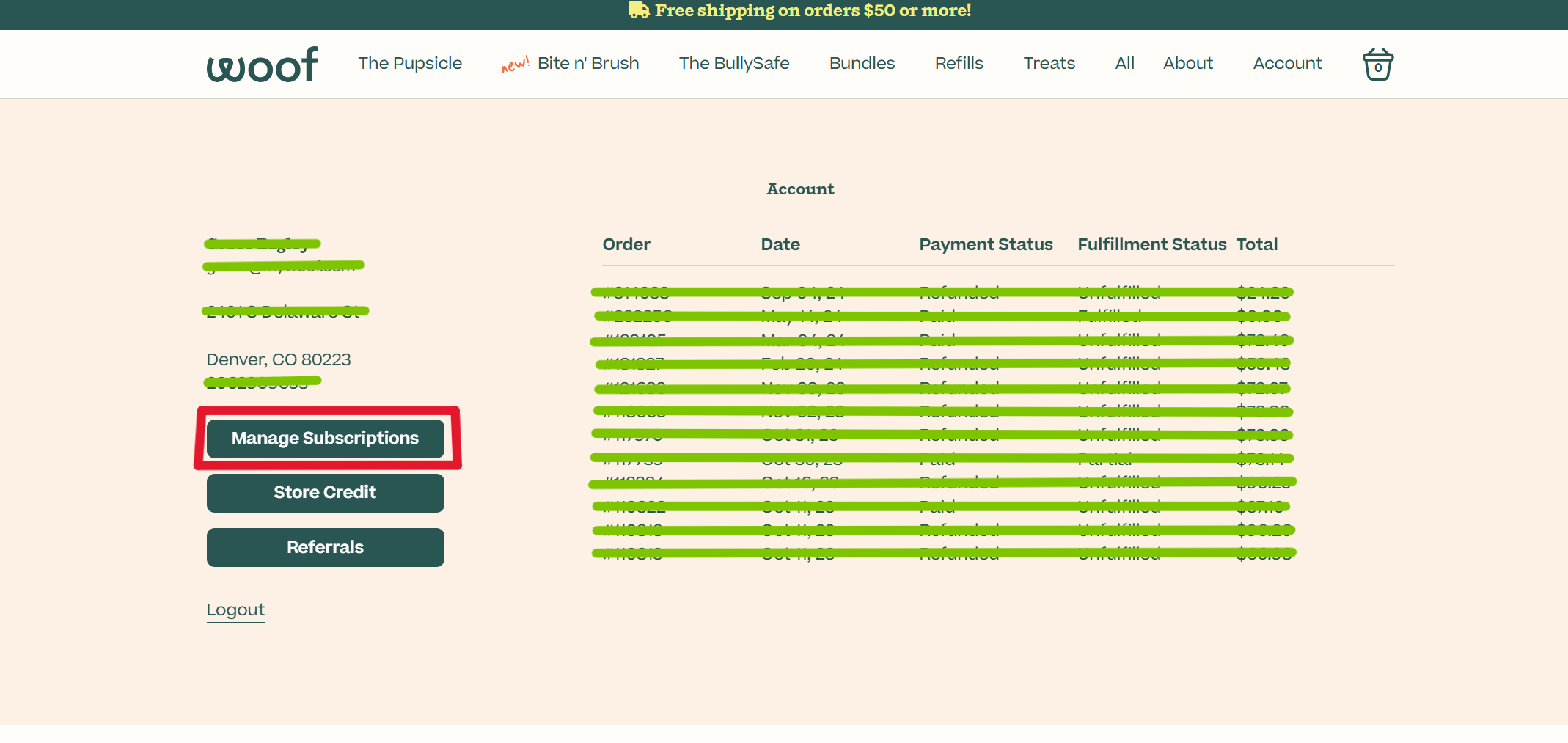 3. Click on the subscription item you would like to update by clicking "Manage this subscription" next to the item you'd like to swap:
3. Click on the subscription item you would like to update by clicking "Manage this subscription" next to the item you'd like to swap: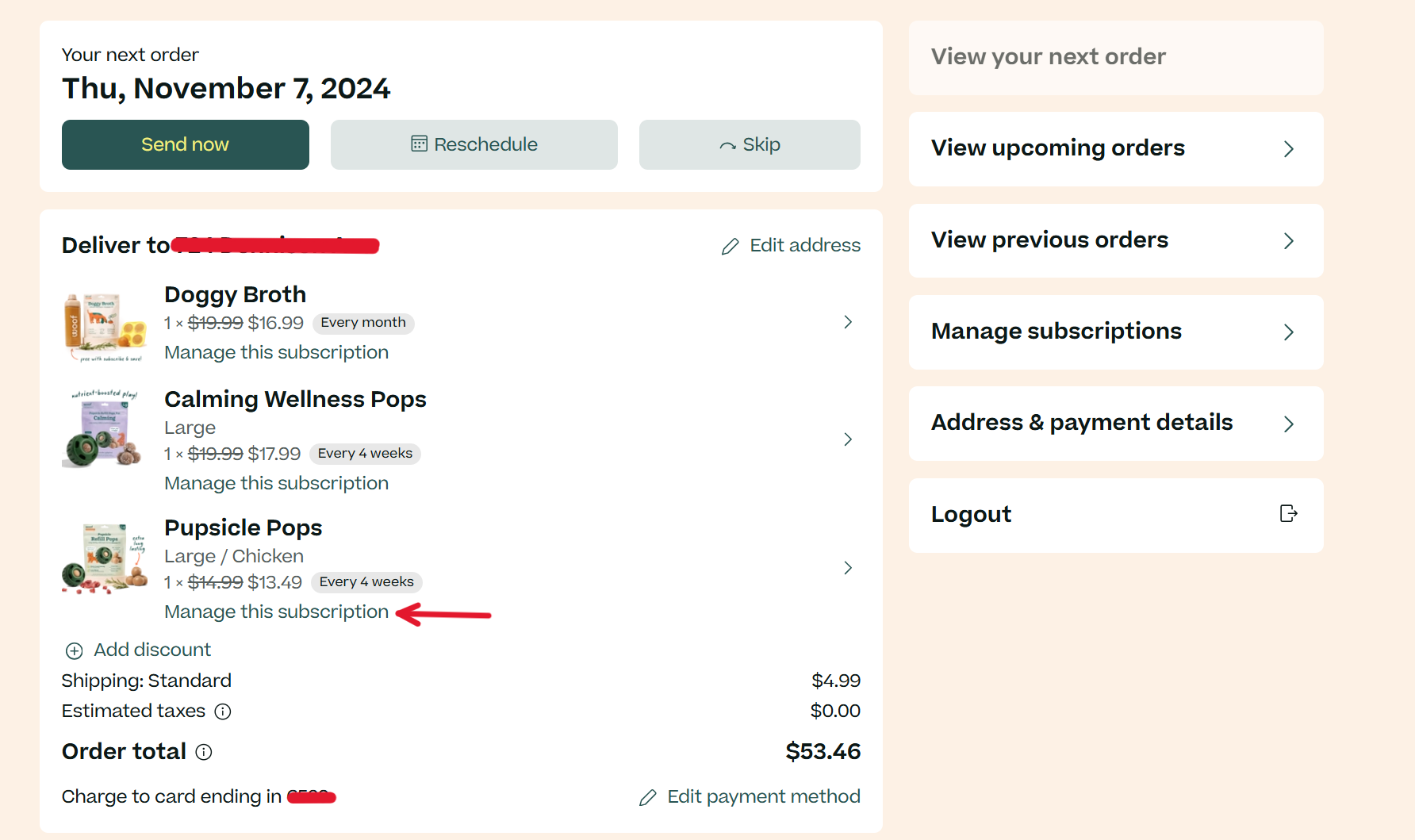
4. When you click "Manage this subscription", you'll go to a page with options to edit your subscription. To change the size or flavor, simply update the options listed and click "Save changes". To swap for a different product entirely, click "Swap this for a different product" and select the product you'd prefer from the menu shown.