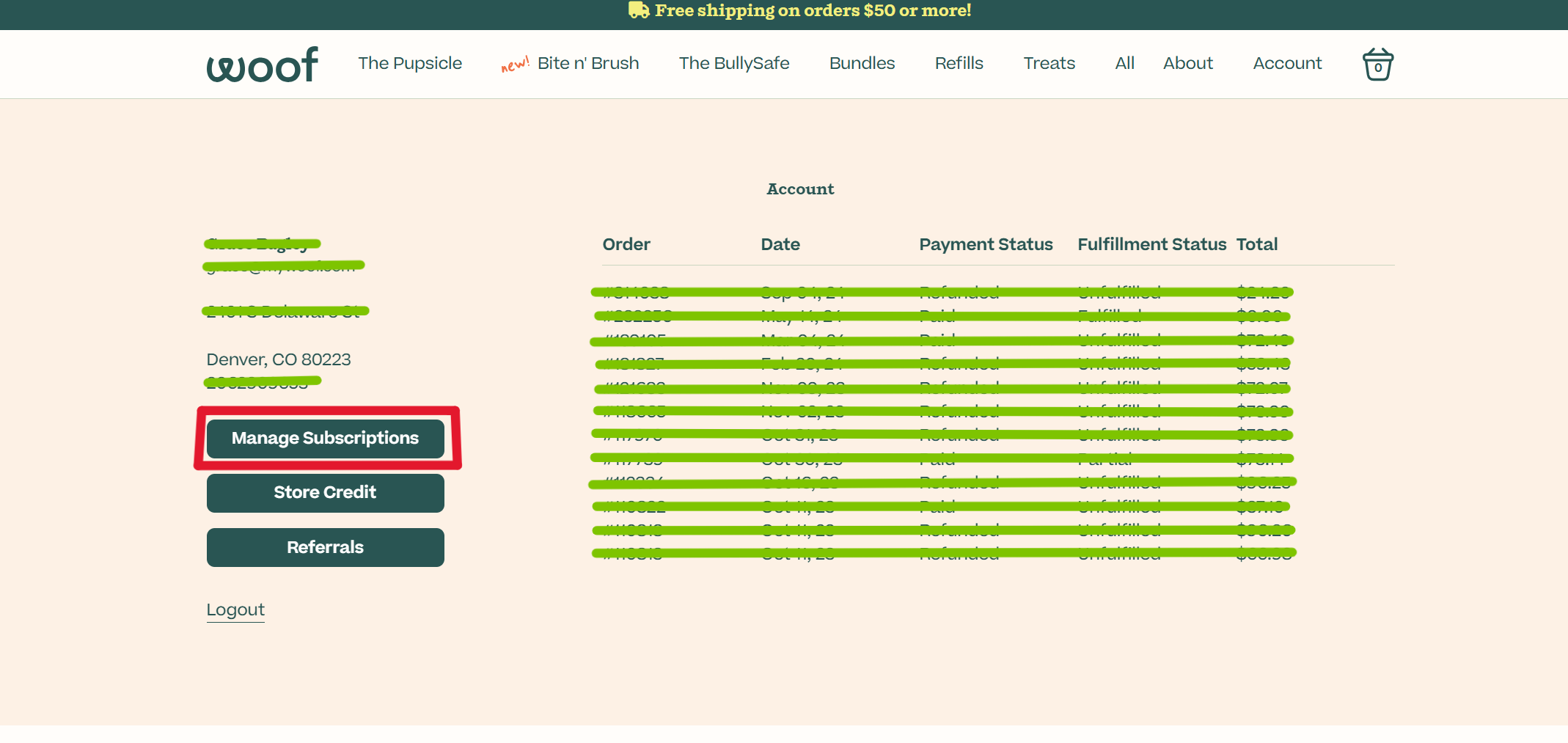Updating your subscription frequencyUpdated 19 hours ago
Subscription Frequency
Subscription frequency refers to how often your subscription shipments are delivered. Our default option is to ship your subscription monthly, but you can customize it in your account to be as frequent or infrequent as needed!
Follow these steps to update your subscription delivery frequency:
Follow these steps to update your subscription delivery frequency:
2. Click on "Manage subscription" which will show you all your active subscriptions:
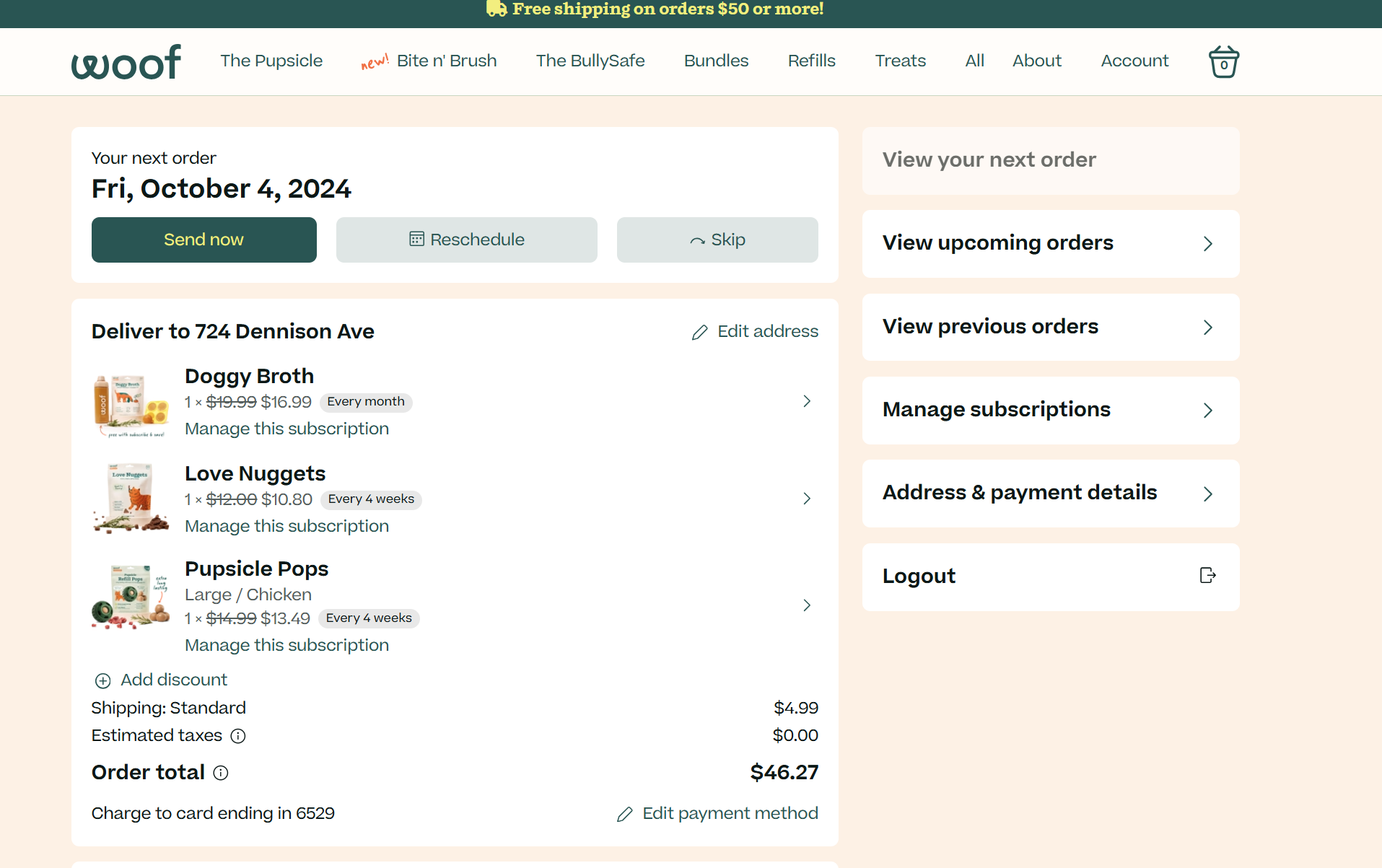
3. Click "Manage subscription" for the item you'd like to change (shown to the right of the name of each subscription item), and you will be shown a page that looks like the one below:
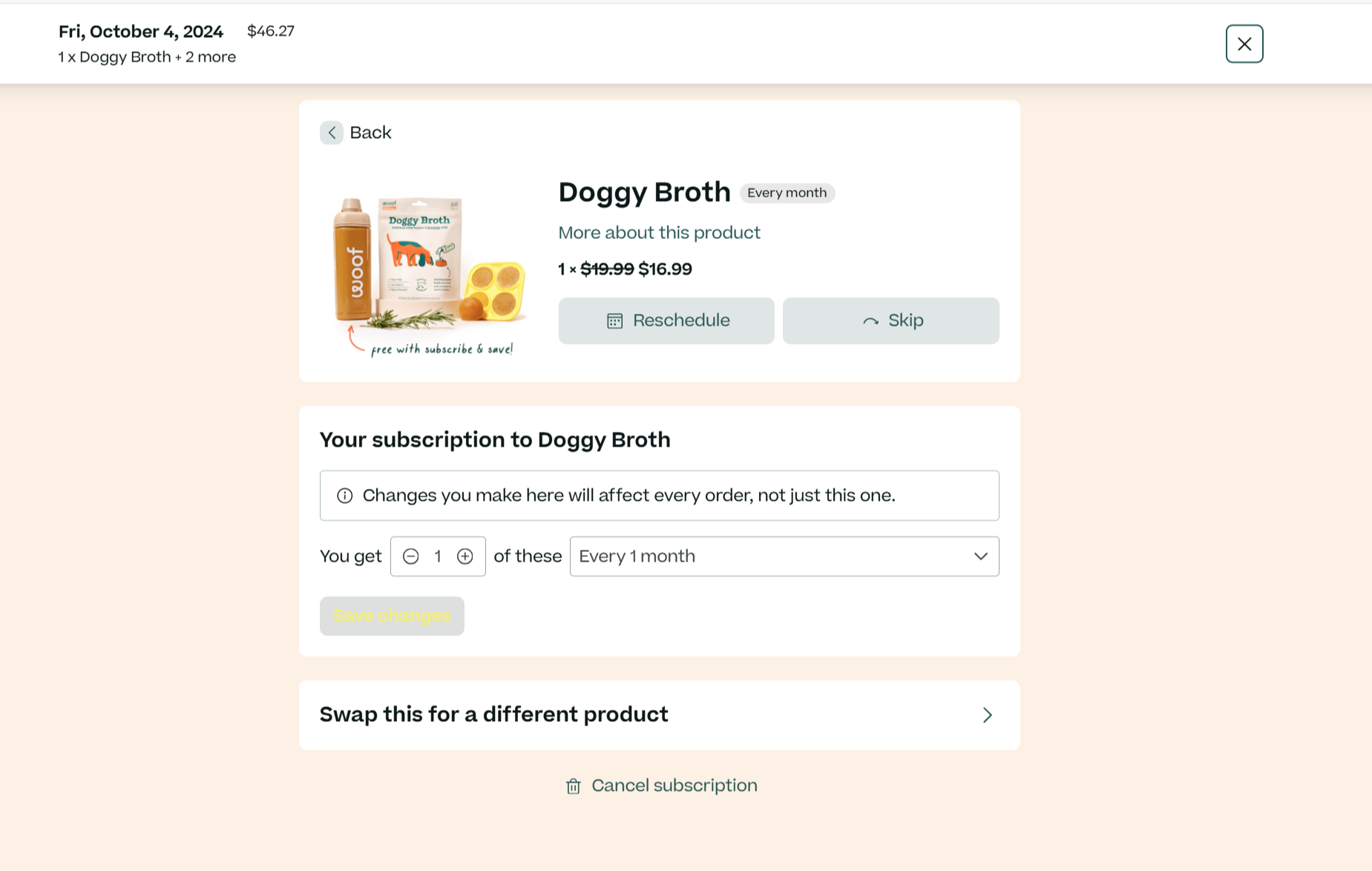
4. Select "Reschedule" to set/change the frequency of your shipments, or "Skip" to skip the next delivery. Please note that your frequency will revert back to the original frequency after the skipped delivery. If you'd like to extend your frequency, that can be updated on this page with the dropdown menus (please see the section titled "Your Subscription to Doggy Broth" in the above screenshot)
5. Confirm your choice by clicking "Save Changes"