Why can't I log in to my account?Updated 9 days ago
I've ordered from Woof before, and now want to log into my account for the first time
When you've made an order in the past, you may get emails from Woof after inputting your email at checkout, but you don't have an actual login yet to look at your order history. If this is you, please click "Sign up here", linked below the login credentials. We know that may seem a bit backwards since you've ordered before, but you need to create an account this time, not log in! This will allow you to create a password so you can get logged in.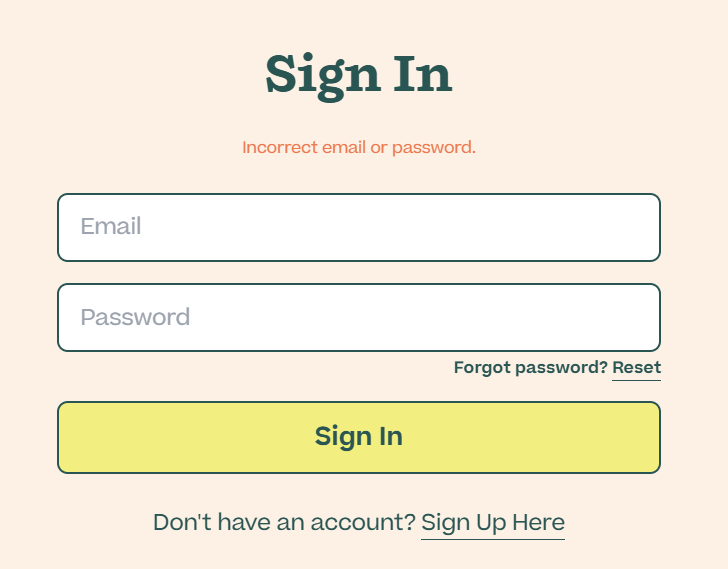
Once your account is created, any existing orders will be associated with the email address used to create the account.
If you receive an orange pop up alert that says you have an existing account already, you will need to click the button that says "Reset" next to forgot password, noted on the screenshot above.
If trying this doesn't work for you, please reach out to us at [email protected] for an account invite! We can manually send over a password creation email from our end, and this will enable you to get into your account, see your order history, make updates to your subscription, and make a password.
I've logged in before, but Woof has stopped recognizing my email address
Weird! This is very uncommon, but if this happens to you, please contact [email protected] for further assistance with your account. We'll help you get it sorted out!