Canceling your subscriptionUpdated 9 days ago
How to cancel your subscription:
We're sorry to hear you'd like to cancel your subscription! Please follow the steps below to do so:
1. Log into your account here.
a. If you have never logged in before and hare having some trouble getting into your account, heads up that you may need to click "Sign up here" in order to create a password and login for the first time. more info on how to do so can be found here.
2. Click on "Manage subscription" which will show you all your active subscriptions
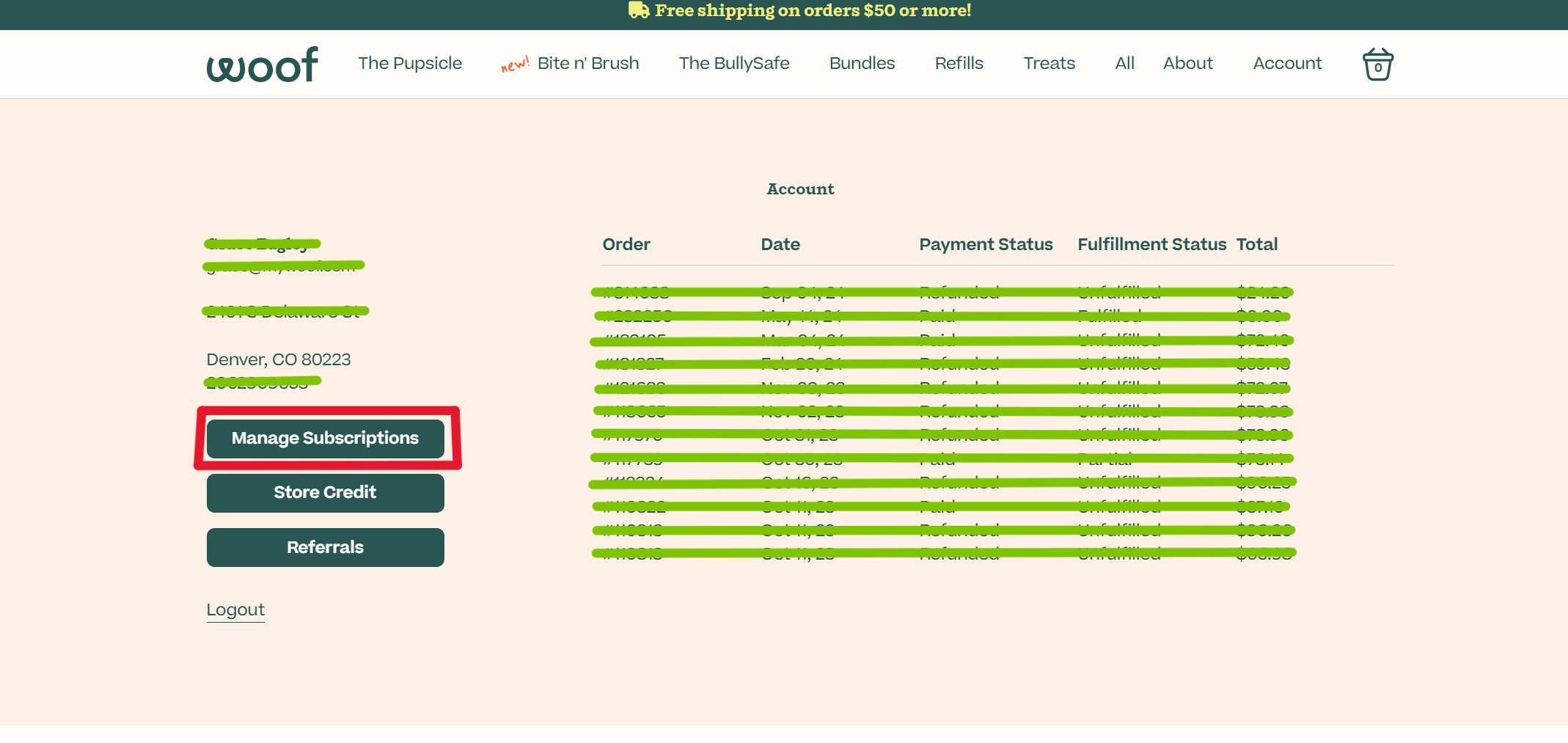
3. Find the item(s) listed that you would like to remove, and click either on "Manage this subscription" or the arrow on the right, marked with a red box in the screenshot below:
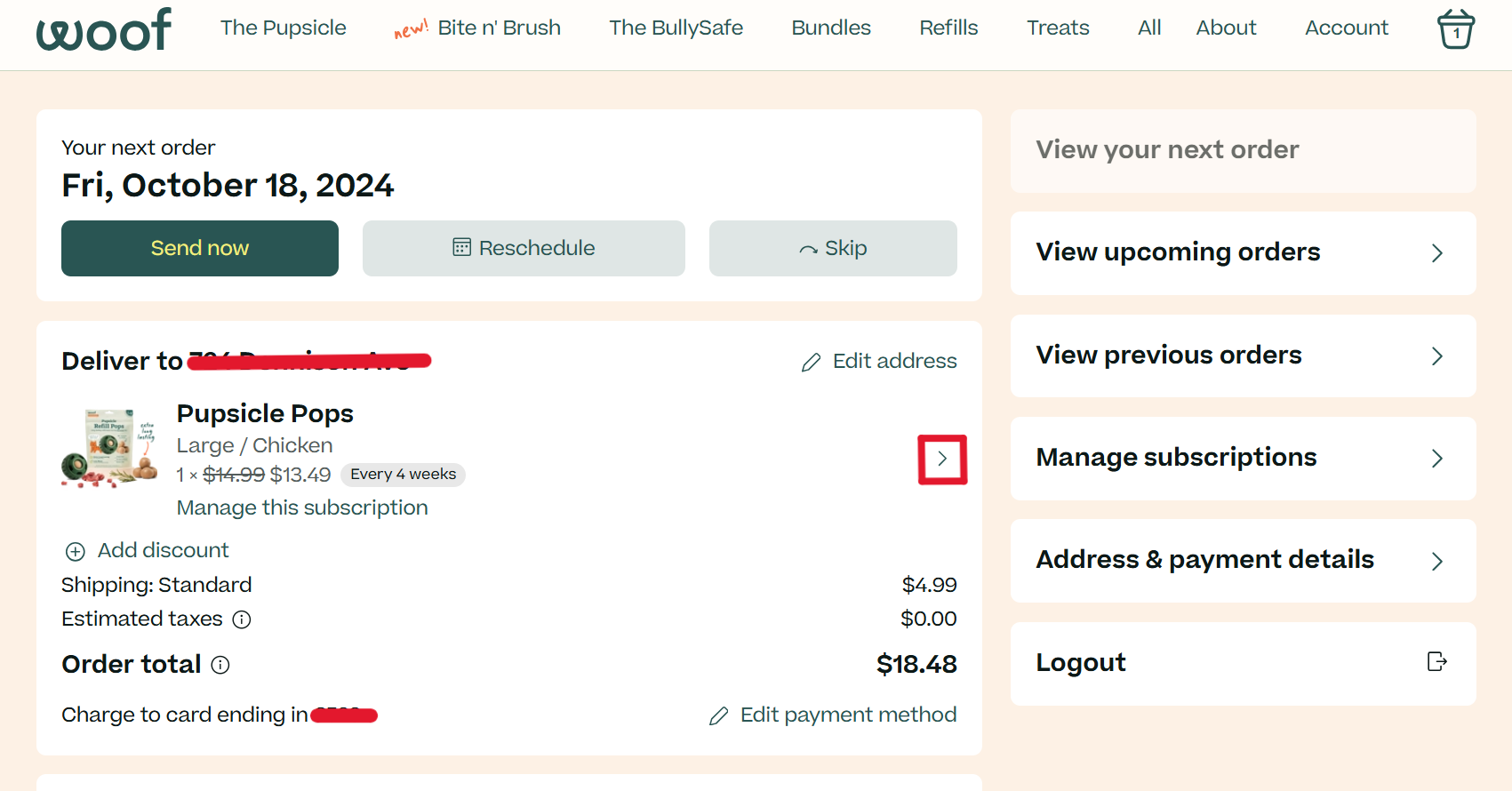
4. Once on clicked into the subscription you would like to cancel, scroll down to the bottom of the screen, and click "cancel subscription" to remove the current item from your subscription
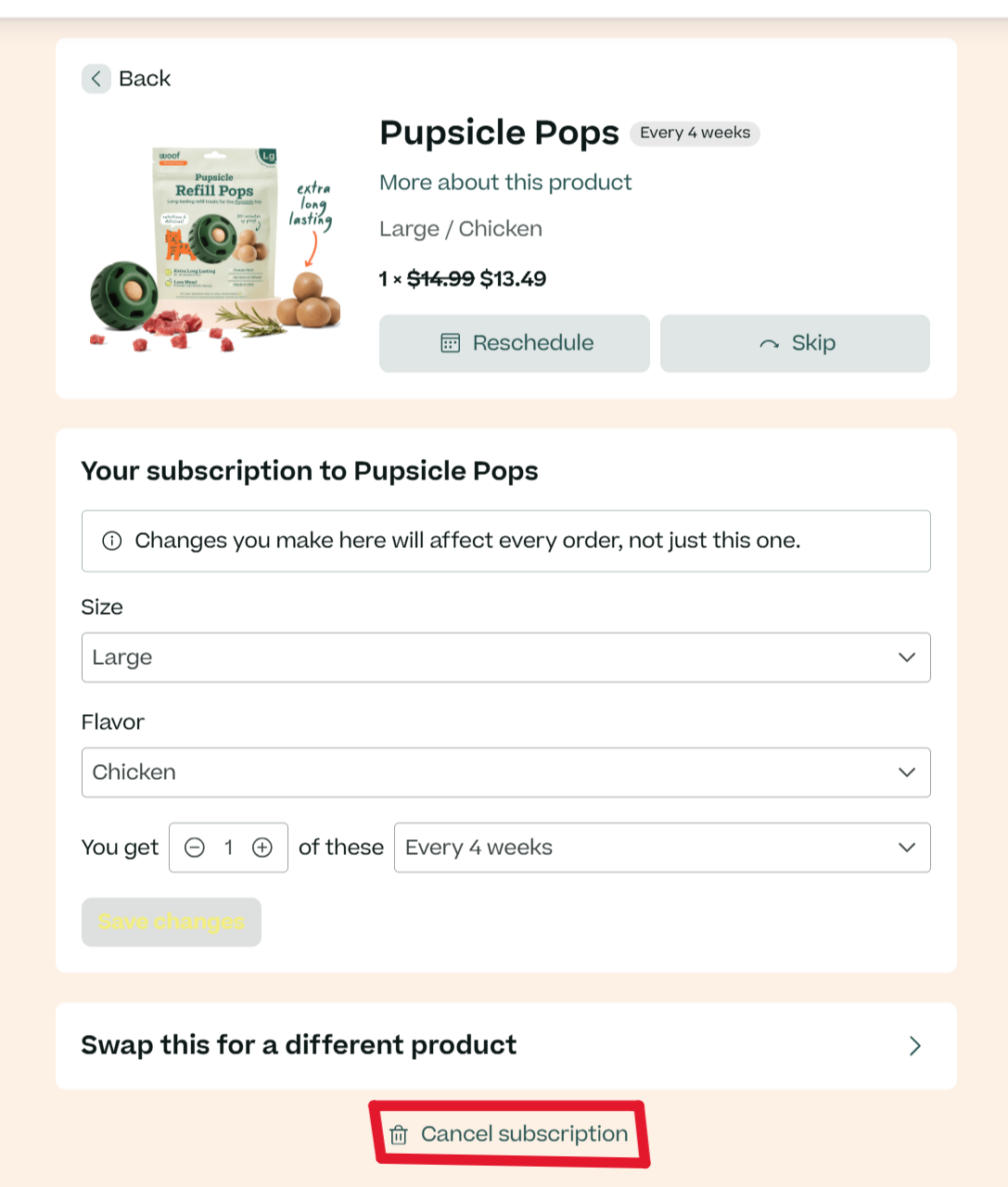
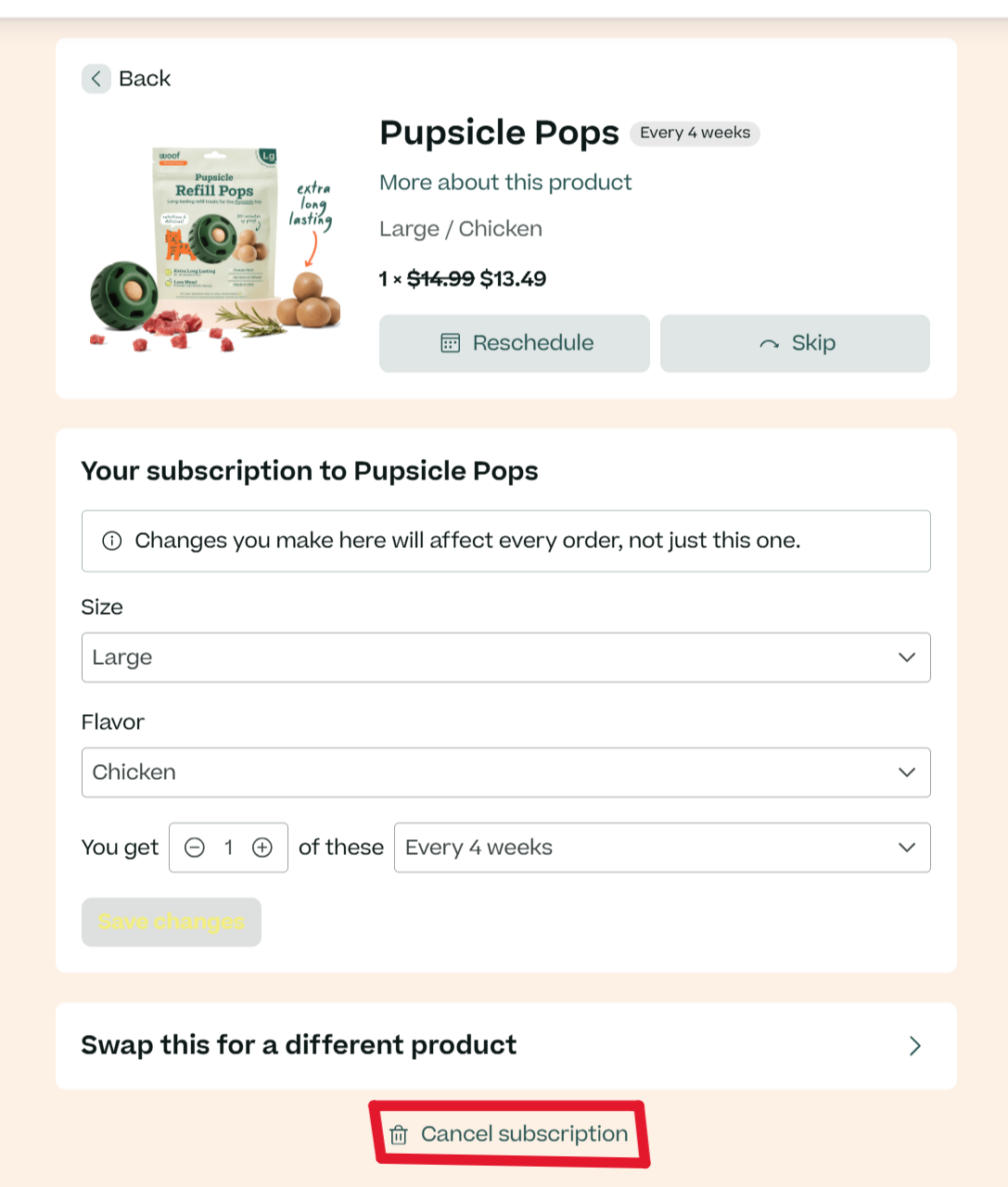
5. You will be asked a few questions about why you'd like to cancel, and offered a chance to pause instead. Please complete these questions to complete cancellation of your subscription.
5. Repeat for each item you'd like to cancel. Once finished, each item on your "subscriptions" page will have a button to re-activate, so you will know these items are inactive.

5. Repeat for each item you'd like to cancel. Once finished, each item on your "subscriptions" page will have a button to re-activate, so you will know these items are inactive.

6. If you would like to reactivate at any time, simply click "re-activate" for any item to start subscribing again!